Tag Attribute Filter
Extract or delete the selected attributes from the desired tags. You need to compose a sentence using the dropdown and the input fields and click the execute button.
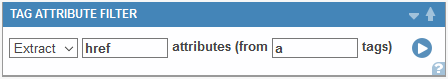
Extract / Delete &ndash The extract option populates the auxiliary editor with the results while the delete removes every match from the document.
Which attribute &ndash specify in the first input field which attributes you want to work with. It will refer to every attribute if it's left empty.
Which tag &ndash the second input field sets which tags should be affected. The program will work with all tags if the field is left empty.
Examples
Extract href attributes (from a tags)
Get a list of all links from the document.
Delete target attributes (from a tags)
Remove every target attributes from the links.
Extract class attributes (from all tags)
Retreive a list of all class names used in the document.
Delete all attributes (from span tags)
Removes every tag attributes of all span tags: classes, inline styles etc.
Extract src attributes (from img tags)
Get a list of all image file links from the document.