Auxiliary Editor
This is a secondary HTML editor with syntax highlighting where you can extract code and do other operations which don't affect the main editors. The auxiliary editor can be opened and closed by clicking the box icon in the header.
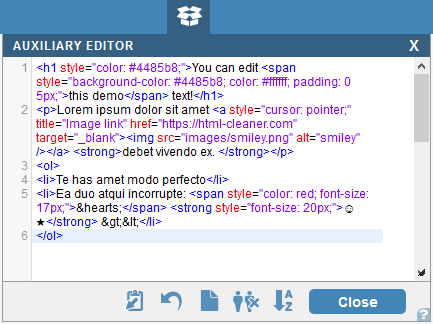
The auxiliary editor is opened automatically when you extract with the attribute filter or the tag filter.
Icons
Populate main editor – sends the content to the master editor and closes the auxiliary editor.
Undo – reverts the content back to the state before the most recent operation.
Clear – starts a blank page.
Remove duplicate lines – clears repetitive lines.
Organize lines alphabetically – reorders the lines in alphabetical order.
Close – hides the auxiliary editor but preserves the content.
