HTML Cleaning Options
Check the options you want to perform when you press the main Clean button or execute them one by one with the triangle icons.
Inline styles
Using inline styles in your document is a bad practice. This option removes every occurance of style="...".
Classes & IDs
When you copy content from Microsoft Word, any other word processing software or from another website your document is filled with alien classes and IDs. With this option you can get rid of them.
Empty tags
Removes every tag that doesn't contain anything.
<div class="classname"></div>
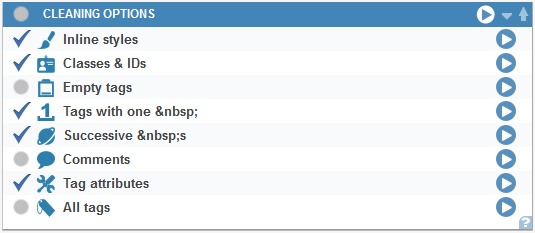
Tags with one
In document composing it is a common mistake to use empty paragraphs for shifting the text vertically. These empty lines and other tags which contain only one non-breaking space can be removed quickly with this option.
<p> </p>
Successive s
Shifting the text and setting gaps in the document is often done with multiple spaces, which can be deleted with this option, leaving only one non-breaking space.
Comments
HTML comments can be quickly removed with this function.
<!-- this is a comment -->
Tag attributes
This option removes tag attributes, except the href of anchor and src of images.
<span class="big" style="color: #F0F;">Hello</span>
All tags
Reomves all tags from the document, leaving only a plain text with the content.