Editor Settings and Preferences
Access the most important editor settings from this panel. It lists checkboxes which allow you to activate or disable certain features of the HTML editor.
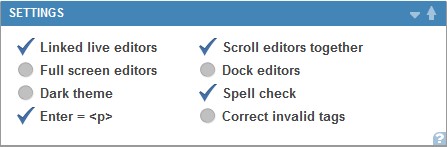
Linked live editors
By default the visual and source editors are linked together, which means that the changes you make will affect the other one instantly. Turning off this feature you can manually apply the changes from one area to the other using the left-right arrows in the middle (see image).
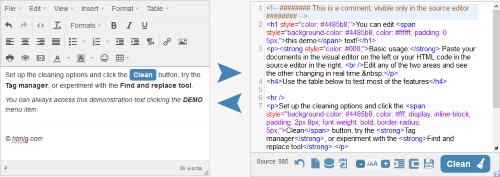
Scroll editors together
This checkbox controls the simultaneous scroll of the two HTML editor areas. When you scroll one of them the other one will scroll with it proportionally if you have this option activated.
Full screen editors
This option provides a larger work area with one click. It minimizes all panels at the bottom of the screen and fills the space with the editors. The screen reverts back to normal automatically when you open a minimized panel at the bottom of the screen.
Dock editors
Stick the editor panels to the top of the page. The sections below will scroll at the bottom of the page.
Dark theme
Some websites use black background with light text. Switch to the dark theme for a better readability of lighter text.
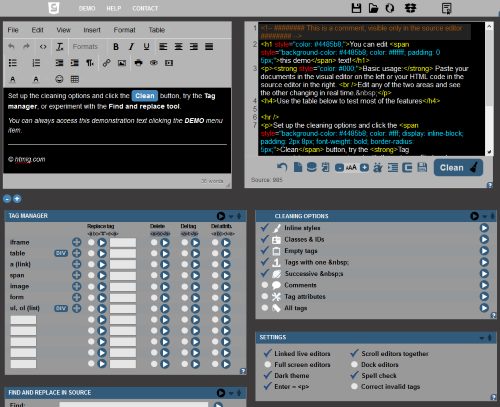
Spell check
Underlines the misspelled words in the visual editor. This feature is using the browser's spell checker of the visitor which means that its operation depends on your current browser and its settings.
Enter = <p>
Decide whether the Enter key triggers a new paragraph or a <br> tag in the visual editor.
Correct invalid tags
There's a list of valid HTML tags and tag attributes. You can decide to automatically remove invalid elements with this checkbox.
The code below will be handled as a correct syntax and will not be removed from the editor when all elements are allowed:
<hello world="159">htmlg.com</hello>