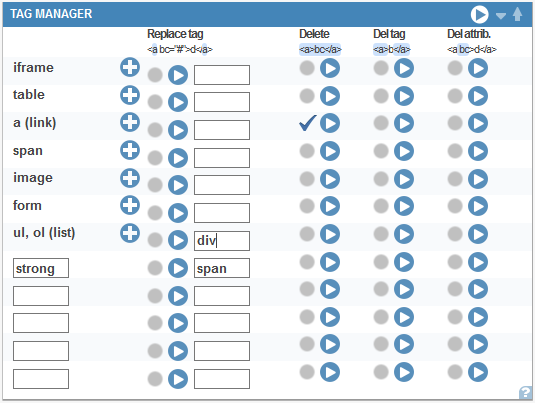Tag Manager
Perform bulk operations on predefined or user-specified HTML tags. Execute these by clicking the button or activate them checking the boxes and running all checked options together with the play button on the top right corner of the tag manager window.
Generate the code for the most common tags clicking the sign. Use the wizard to set up and add the new element to the end of the document.
To replace tags in the document enter the new tag name in the input field without the < > characters. The program will throw a warning if you try to perform a substitution without entering a value. This feature lets you replace for example every <strong> tag with <span> tags leaving the attributes unchanged.
Use the option in the next column to delete every instance of a tag, for example to remove all tables or images.
The delete tags option removes only the opening and closing tags but leaves the content intact. If you apply this option to tables then it will move all content outside of the table.
The delete attributes option allows you to remove all tag attributes of a given tag, including styles, classes and every tag-specific settings.
Another great feature of the tag manager is the table and list to div conversion. Click the blue DIV buttons to perform the operation. Read more about this feature here.